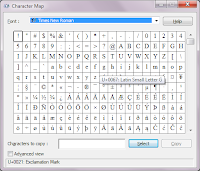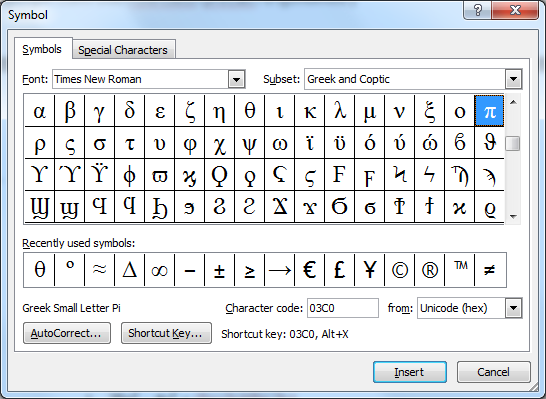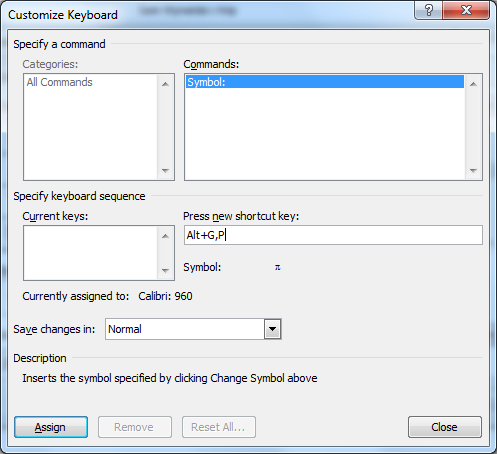Our family loves playing Settler's of Catan. Settler's is board game where you must collect resources (wood, wheat, ore, sheep, and brick) in order to build different things (settlements, roads, cities, knights, ships, etc). The resources you collect each turn depends on how much you have built, and where you have built, and the roll of a dice. If you have built next to certain numbered tiles, then you collect those resources when that number is rolled. As you expand, you touch more numbered tiles and collect greater resources.
Mathematically, this means that the number of resources you collect as the game progresses follows an exponential curve, shown to the below. This is a very common curve for growth, and is especially common in places where how much you grow depends on how much you have. Other common places of exponential growth is financial (interest on money grows depending on how much you have invested) and populations (the more people or animals there are, the more they are making babies).
This exponential nature of the game suggests a very important strategy -- which I like to think of as "steepen the curve". The most important thing that you can do in the game is to
increase your chances at collecting resources. Every time you do this, you increase the number of resources you're likely to obtain until your next turn, making your next turn even more powerful than your last. Even though there may be quicker ways to earn points, like making a longer road for instance, do whatever it takes to get another settlement, or another city.
Setting up the game, you start off with a settlement and a city, which allows you to touch or collect resources from up to six different numbered hexes. To begin, you need to build a road and a settlement faster than anyone else. This requires two wood, two brick, a wheat and a sheep. If you can collect these before any of your opponents, you have significantly increased your odds of winning. While I have not been nerdy enough to record these statistics during all the games I've played, I feel confident saying that more than half the times I've played and managed to build the first settlement, I've won.

To illustrate why, let me show a graph. On the x axis is the number of turns in a game, and on the y-axis I have graphed "Resource Cards Obtained". To begin, your six (or so) tiles probably have a collective rate of return of somewhere around 2/3 of a card per roll of the dice (more about this in a different post). Starting out with 3 cards, this puts you and your opponents on the line y = 2/3x + 3. This suggests it would take you about 6 dice rolls before you'll have enough cards (actually 7, one more than enough) to buy a settlement. That is point A on the graph. If you are able to buy a new settlement, this ought to increase your chances at collecting resources -- perhaps to around an average of 1 card per roll now. This is indicated by the steeper line in the graph. Now you'll gain more resources, and reach the next pivotal point faster than your opponents.

The next chance you have to steepen your curve, do it. This will require either building another city (two wheat and three ore) or a settlement (two wood, two brick, a wheat and a sheep). Either way, on average it will take another six rolls to obtain this. I'll take a moment to illustrate the strategy of building a settlement/city as soon as I can. My assumption is that on average each new settlement will increase the slope of my resource gaining line by 1/3 of a card per dice roll. On average it will take 5 to 6 cards (granted, they have to be the right cards, but that's what trading is for) to earn a chance to build. Within 6 more rolls I can probably build again, and then it only takes about 4 to build again, and then only about 3. With each successive build, the number of rolls before I can build again goes down on average. This produces the steepening set of lines drawn to the right. Taken as a whole, this looks very similar to the exponential curve shown earlier -- even though it's a series of lines.
Why is this strategy so important? Let me illustrate with a simple choice, early on in the game. There is a rule that says you must build your first settlement two roads away. Suppose instead you decide to take time to build
three roads away -- figuring it will help you to branch out a little first. This will likely take an additional 3 rolls at the beginning of the game, because you only average 2 cards per 3 rolls early on. This seemingly insignificant choice actually puts you significantly behind. If you now change strategies and try to build as aggressively as your opponent did from the get-go, you'll find yourself just falling further and further behind. In this final graph - the red curve shows aggressive building from the beginning and the black curve growth delayed by just one choice - waiting to build a settlement after an extra road. Notice how the two curves are getting further and further spread out as the game progresses.

Now I'll admit this is a simplified graph - and there are times where building farther away might be advantageous. For example, maybe building in one location over another allows you to create a much steeper rate of return than another location -- but in the grand scheme of things, it would have to be perhaps twice as good to make up for the extra turn it takes to build there. If it only causes you to touch a 6 instead of 5 -- it's probably not going to catch up with someone who has already built and started walking along the red curve.
It also suggests making efforts to obtain the important cards that cause you to build quickly. Wood and bricks (to make roads and settlements) are crucial at the beginning -- the others can be obtained in time, which you'll have if you are able to build a settlement first and always be on a steeper curve than your opponents.