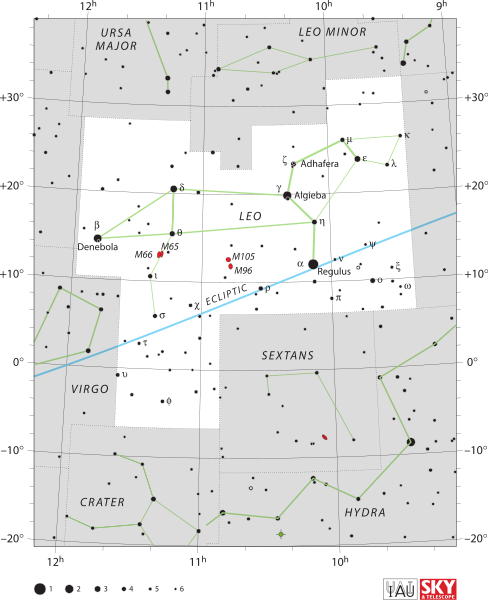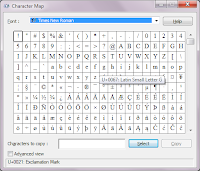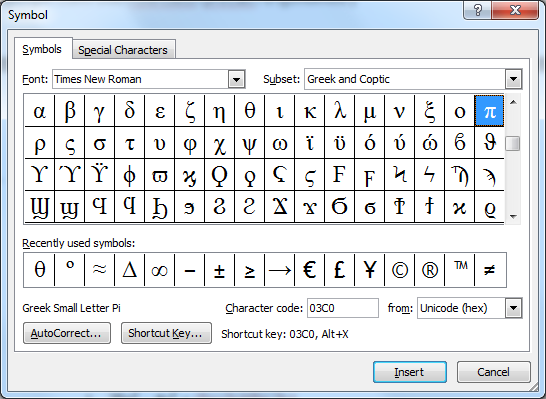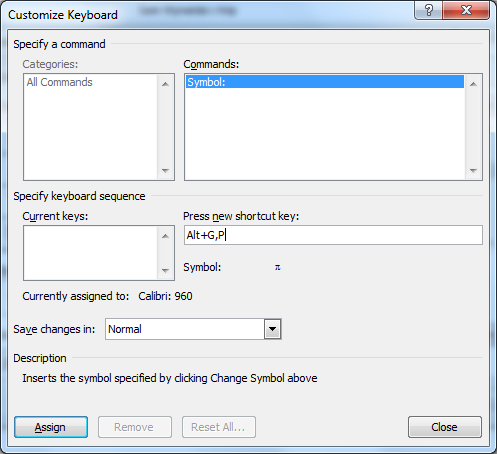- Conjunction: A conjunction is when two (or rarely three or more) objects are close together in the sky. This is typically spoken of in terms of the planets. For instance, just this week Mercury and Venus experienced conjunction, and were very close in the sky. With so many moving objects in the sky, a conjunction of some sort occurs just about every month -- and certainly so if you include the moon as one of the objects
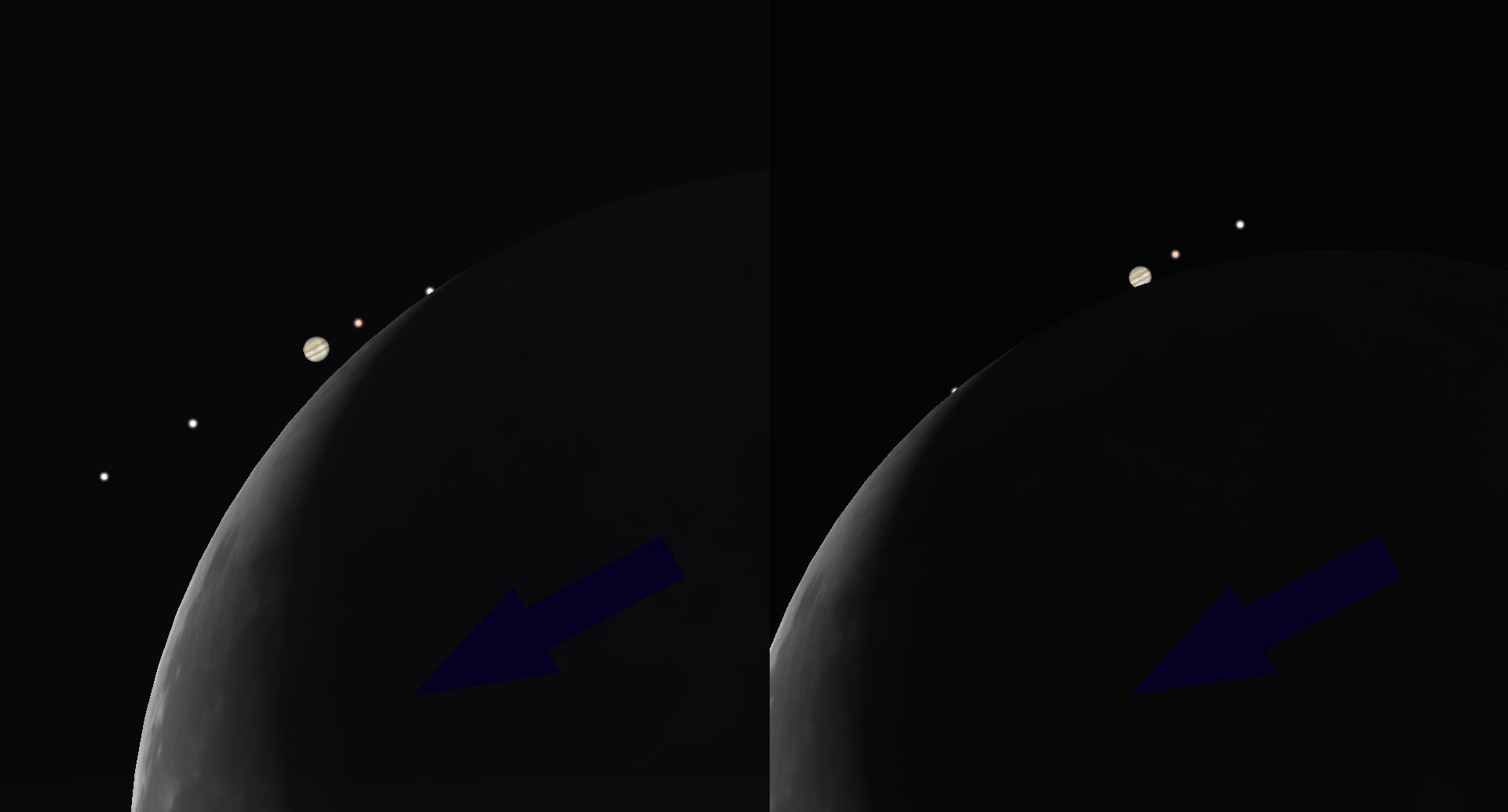 |
| Jupiter and it's moons "being occulted"? (I don't think that's proper English) |
- Occultation: A very special conjunction where objects appear so close together in the sky that one object actually passes behind another. The most common types are when the moon passes in front of some object, and for a short time, that object is hidden behind it. I have never had a chance to observe this. Here is a list of lunar occultations for this year and you can see that the moon passes in front of stars all the time (nearly every day) but in front of major planets only a few times. And during those times, you can only see the occultations from generally small locations on earth.
- Transit: A transit is another type of conjunction, when a smaller object moves in front of another bigger object. The most famous transit is when Venus transits the sun, an event that occurs twice every 120 years or so. The most recent was June 5, 2012, so I'm sorry -- if you didn't see it then, you probably won't see it ever. I made sure to watch it, and took this picture. The transits of Venus in 1639, 1761 and 1769 are of historical interest, because they helped scientists get an accurate measure of the distance from the earth to the sun.

- Syzygy: This is just too cool of a word to leave out, even though I've never seen it written anywhere except in a glossary of astronomical terms. It's a great Scrabble word, worth 25 points, for those rare (impossible actually) occasions when you have 3 y's. Essentially, a syzygy is whenever three astronomical objects are all in a line.
- Eclipse: An eclipse is when the sun, moon, and earth are in syzygy -- and depending on the order of the three, and when the syzygy occurs, you might experience an eclipse. Every 14.5 days the three are aligned in some way, but most of the time the moon is slightly above or below perfect alignment, and so only a handful of times each year does some kind of an eclipse occur. Here's the next ten years of eclipses. The next total solar eclipse that will be fully visible in the North America will be on August 21, 2017, an event I'm planning on driving down to see.
- Opposition: When a planet is at opposition, that means it is on the opposite side of the earth from sun. This is for the planets further away from the sun then earth -- and is usually the best time to observe them. The planet is usually the brightest then -- and highest in the sky (along the local meridian) at midnight.
- Elongation: Elongation occurs for inferior planets (Venus and Mercury) and is when appears the farthest away from the sun. This marks the best times to observe Venus and Mercury -- when they are their brightest, and furthest away from the sun's blinding glare.